Repetitive strain injury totally sucks. In the past few years we’ve come a long way as a society in realizing the ills of sitting at a desk for your whole workday. What used to seem like a relatively safe physical setting (compared to say, working with heavy machinery and physical labor) is actually now being acknowledged as one of the worst things you can do for your health.
As a long time web developer I know all too well how at-risk we are and how embarrassing it is to explain our stupid aches and pains.
Here’s How I Kicked Repetitive Strain Injury In the Shins
Take a heavy sigh and then sit up straight, pull your shoulders back, and think about implementing some new ideas in your workspace. Here is my personal secret recipe that has — knock on wood — basically freed me from pain and RSI (repetitive strain injury) for the past few years as a freelance web developer.
It has taken me a while to fine tune my system, but these are things I’ve discovered over many years to try and keep work pleasant.
When in my mid 20’s I was in enough pain that I started looking at where I could buy a donut pillow (yes, like the hemorrhoid ones except for back pain), it freaked me right out and got me looking for solutions.
Pick Your Office Chair Wisely

If you work for a company I am going to guess that you just went with whatever chair and desk they gave you. This is a really critical component and I want you to evaluate your chair and start being the squeaky wheel if it’s not a good one for you.
You should be able to sit up comfortably (but also with good/excellent posture) in this chair without trouble. It may take some time to get your posture up to par, and your back may hurt for a little while because you’re using muscles that have been lazy for some time, but do it. Sit up straight in the car and don’t let your back slump into the seat.
A Little Honesty Is Required
Don’t assume you have great posture, especially not when you drive. Car seats are not designed to be ergonomically correct, and if you’ve ever had a separate back support cushion on the car seat you’ll know what I mean. Holy sheet, go get one of these back support cushions (a therapeutic one), and let it teach you what you should be doing. I learned about these by accident when I sat in the driver’s seat of a friend’s car who had one installed, and all I can say is that after you get over the initial discomfort it will feel SOOOO GOOD.
Seriously though, I’d recommend that you get an office chair that is meant to be sat in 8+ hours a day. It’s probably not going to be cute or make your office look quaint. Do you want to beat repetitive strain injury or not?
Practice Sitting Up and Supporting With Your Core
Sit in a really good chair with really good posture for a few weeks and see how you feel. It IS going to take some time to be able to do this. NO you are not a weakling for your failure to just sit in a chair and not lean over for hours at a time. As your back and ab muscles get stronger, things will improve.
Try to sit with your back off the chair and in good posture for a few minutes at a time. You can lean your upper back into the chair if you want, it still works. Lean back a little but keep your lower back tight and aligned.
If you are really disliking the real-office-chair aesthetics, then drag in one of your dining chairs or “cute chairs” and watch yourself melt into the ground with exhaustion at the end of the day. Your bones will hurt and you will say all kinds of four letter words to that pretty chair that looks good in your office but drains the life out of you in a single day. Fug that chair, banish it from your office.
Don’t Put Up With “The Chair We Dragged In Here From Accounting”
 I’ve had the best luck with an armless task chair that I am pretty sure was made for call center worker butts sitting on it 24 hours a day. I bought the chair about ten years ago and the vinyl still looks great, and the foam is still very comfortable. I takes a beating and most importantly it can be adjusted in height as well as the back of the chair. I can’t remember if I paid $200 or $400 for the chair (it is a HON Task Chair) and while the styling is a little old now, you can’t put a price on pain free. I think back on the many office chairs I have spent time in and the bad positions they put me in. Never again.
I’ve had the best luck with an armless task chair that I am pretty sure was made for call center worker butts sitting on it 24 hours a day. I bought the chair about ten years ago and the vinyl still looks great, and the foam is still very comfortable. I takes a beating and most importantly it can be adjusted in height as well as the back of the chair. I can’t remember if I paid $200 or $400 for the chair (it is a HON Task Chair) and while the styling is a little old now, you can’t put a price on pain free. I think back on the many office chairs I have spent time in and the bad positions they put me in. Never again.
Get Rid of The Shallow Drawer Desks
What I’ve noticed is that the closer I get to that ideal typing posture (you know, the one we all see the drawings of and shrug it off) the better everything gets and the less fatigued I will feel at the end of the day.
If I could impart one idea onto you, it would be that you need to become tyrannical about your physical work environment and getting all the angles of your person to line up properly.
Between the highly adjustable (and well foamed) office chair and my adjustable leg desk, I’ve basically been able to fine tune this setup for myself, needing only a few tweaks. You may not need a desk with adjustable legs but if you are experiencing pain at work, think about it.
A Laptop Style Arrangement Might Be Most Comfortable
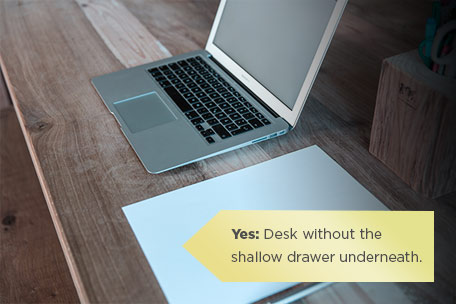 What you want to do is totally minimize the distance from your lap to your keyboard. If you are like me and had purchased what was supposed to be “the desk love of my life” for real money, only to have it laugh in your crippley-painful-arms face, find a flat surface that you can get your legs under and try it this way for a couple of days. Does your repetitive strain injury go away or stay the same?
What you want to do is totally minimize the distance from your lap to your keyboard. If you are like me and had purchased what was supposed to be “the desk love of my life” for real money, only to have it laugh in your crippley-painful-arms face, find a flat surface that you can get your legs under and try it this way for a couple of days. Does your repetitive strain injury go away or stay the same?
You want your computer sitting on a desktop with nothing else below it – no shallow drawer for pens or candy – nothing. If you’re going to have drawers, they’ll have to be on the side.
Inexpensive Desk Ideas
The desk I have now is from Ikea and has some nice low profile adjustable legs with very little bracing needed under the desktop surface. With this chair and desk combo I can sit in a way that my wrists stay nice and floaty. Wrist angle is very important.
We all have slightly different anatomy, so the more you can customize your work environment to your body the more options you will have. Not ready to commit? Snag something off Craigslist and try to get proof of concept. This is how I found my current desk actually, and you should be able to get a similar price point of 50% off of retail.
Wrist Pain from the Computer? Toss Your Mouse and Get Tablet
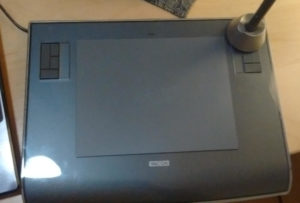
My well worn Intuos3 wacom tablet. Love it to death.
Somewhere in the neighborhood of 2011 I got to try a graphics tablet instead of a mouse, and while it was very strange at first I was quickly hooked. Sure they are not excellent for travel, but if you want to be pain free — especially on that right hand and arm — sometimes you need to just get real and do what works.
Wrist pain is possibly the worst repetitive strain injury because you have so much that you want to do, but you know you must walk away for that day.
There are many price points on tablets (Wacom is probably the largest label out there) and if you aren’t using it to draw, you can get an entry level model which will give you all the ergonomic benefits without eleventy million levels of pressure sensitivity. I am still using my Wacom Intuos3 tablet that I bought all those years ago on an everyday basis. There isn’t a mouse to be found in my office!
Something about the alignment of working with a pen over a mouse has really worked for me. I did try a few experiments over the years — using a wireless mouse when out and about = ouch. Tried a mini travel mouse for a while, and while definitely better than the full size, ultimately there came an afternoon where I just had to call it quits on account of the ouchies. So I use my Wacom everyday for work, and if I’m somewhere without it I will try to use more keyboard shortcuts before the touchpad.
I do have more tips to share with you on beating the repetitive strain injury blues (I’m sure most web developers struggle with this at some point) so rest assured I’ll be writing more on the topic!
Last updated on
