If you have ever caught yourself wondering “why would I use productivity apps when I already have spreadsheets/word processing/pen and paper/sticks and dirt?” then today I’ll tell you some compelling reasons to make the shift. There is a lot to keep track of in the entire series of steps to build a website, so take my word for it that organization will be important
Protect Your Data – Productivity Apps Give Off Computer Storage
“It’s In The Cloud”, anyone?
When I was a kid growing up in the infancy of word processing programs (and Lotus Notes was a house hold name) one of the most tragic things that could befall you during your homework was writing up your work and having it all lost because you didn’t hit save. Oh, the humanity! The horror! You would think we would have learned and started saving every five minutes, but really we did not. Now there are Auto Save functions to try and mitigate the damage, but losing your data is still a catastrophe to avoid.
Here’s the thing, you can autosave until your heart’s content, but what happens when your laptop gets stolen? Or your hard drive goes bad and suddenly you can’t boot up any more? What if your computer gets bricked because (God Forbid) you lost power during an update or something like that?
On a lighter but still very annoying note, what if you’ve been doing work on your laptop and the power cord craps out on you? I’ll tell you what happens, you are suddenly in a race against the clock to pull off everything you need to keep working until the replacement arrives. Well either that or plunk down the exorbitant amount of money that Best Buy wants for the cable ($100 for a $6 cable, really? I don’t think so!).
When you enlist some of these online services to help manage your data (and this is for insensitive data only), you are ensuring that if your office burned down or you had to go buy a new computer tomorrow, you could soon get back to work and avoid that data loss. You can also share that data with your smartphone, if you are so inclined.
Make Use of Smarter Tools and Sleeker Interfaces
I am so very familiar and partial to the saying “if it ain’t broke, don’t fix it”. Truly, I swing towards this approach with almost every chance I get. So when I’m telling you that you really can improve your process by opening up to third party apps and services, you have got to believe me.
For the occasion I will even take off the tinfoil hat that I sometimes joke about. Privacy is very important, but not more than getting things done. This I have learned the hard way, resisting all the advances going on around me for the “simpler ways”, but not so much any more.
Productivity Apps And Services That I Really Use
Here are a few tools that I’ve opened my heart to (again for insensitive data only) and I think you will like:

Trello
You can make TODO lists, Kanban boards, Agile boards, and all kinds of things with Trello which is a great “sticky notes on steroids” web service in the sea of productivity apps. You’ve probably heard of many project management services like Basecamp and Jira, but if you are a small operation or just want to dip your toe in the waters, this one is free and a great way to get started. I can’t tell you how refreshing it is to just open my Trello boards and know that all my TODO list type records aren’t inside some archaic desktop program or on real pieces of paper. They are constantly adding new functionality, two favorites are Unsplash Backgrounds (pretty boards) and Stickers (yes! A girl loves her stickers!).

Evernote
This one is a grand-daddy of the productivity apps but it still works a treat. I have little notes and long running notes. You can star the important ones and view them in a handy short list. They also have a great search feature which is a lot nicer than doing a search on your computer, and they do allow you to add formatting and images to the notes. Notes are sorted into notebooks which is great, and I have an entire notebook for drawing up project estimates where I list out in detail and save the deliverables, costs, and objectives for each website. It’s really wonderful having it all in one place. My most often used note is probably “Linux commands I forget a lot” which is so much better than paper cheatsheets hanging on the wall.
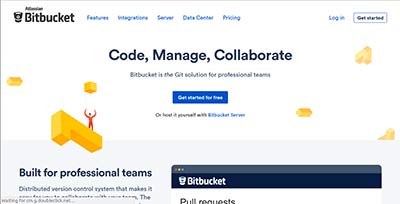
Bitbucket or Github
I love Github’s progress calendar (it is a bit like a heat map that shows how much you were getting done on each day) but Bitbucket had me at Free Private Repositories. These are services (and thus in a sense, productivity apps) where you can store your project code in all its different versions, and easily compare what has changed between them. Though there is a learning curve to get started with Git (which is software) and also Github and Bitbucket (which are services) and it’s programmeresque to say the least, these can also be used very successfully by authors and anyone else who revises written word umpteen times before it’s ready. You can basically step back in time through the versions and see each leg of progress. Never losing your code to the Data Loss Monster? Priceless.
Lauren Grey is a Scottsdale PHP Developer with a minimalistic workflow and approach to adopting new apps. So believe her when she says these will help!
If you need help with your website and would like a savvy lady to lend her expertise, please get in touch and tell her about the heights you want to reach with your website. Local to Scottsdale and need a custom website? It’s like we’re a match made in heaven.
Last updated on
